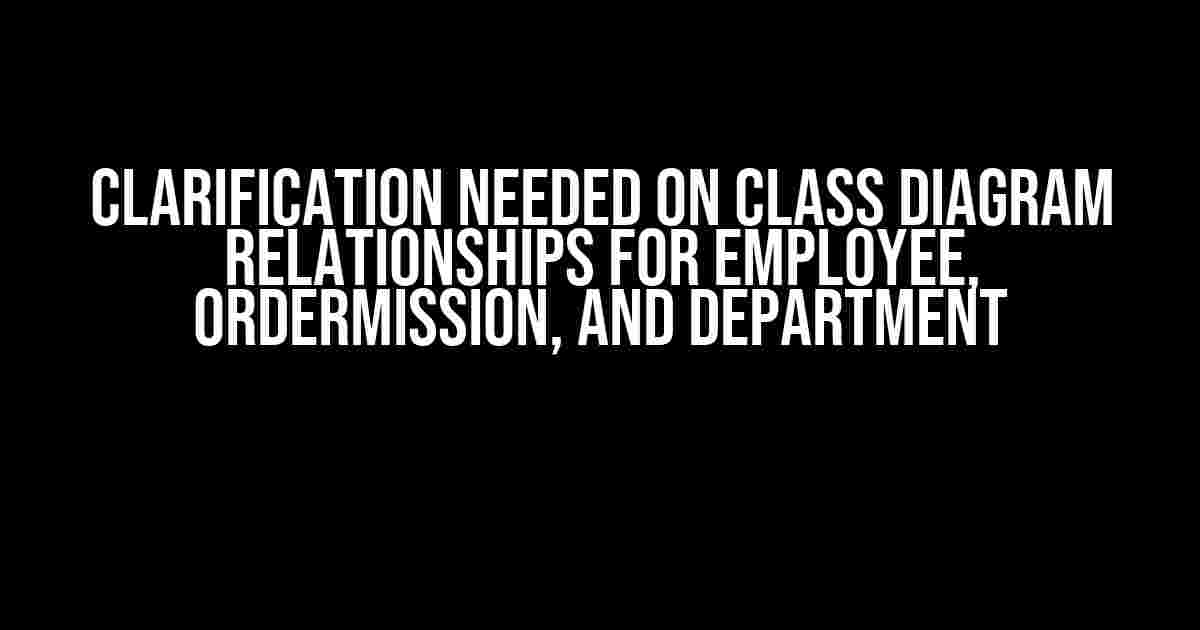Are you stuck in the midst of creating a class diagram for your system design, wondering how to establish relationships between Employee, OrderMission, and Department classes? Worry no more! This article will provide you with a comprehensive guide to help you clarify these relationships and create a robust class diagram.
Understanding the Classes
Before diving into the relationships, let’s take a moment to understand each class and their roles:
- Employee: Represents an individual working within the organization, having attributes like employee ID, name, and role.
- OrderMission: Refers to a specific task or project assigned to an employee, characterized by attributes such as mission ID, title, and deadline.
- Department: Defines a department within the organization, containing attributes like department ID, name, and manager.
Relationships Between Classes
Now, let’s explore the relationships between these classes and how they interact with each other:
Employee and Department
An employee belongs to a department, which implies a one-to-many relationship between Employee and Department. In other words, one department can have multiple employees, but an employee is part of only one department.
+---------------+
| Department |
+---------------+
| - departmentID (primary key)
| - name
| - manager
+---------------+
|
|
v
+---------------+
| Employee |
+---------------+
| - employeeID (primary key)
| - name
| - role
| - departmentID (foreign key referencing Department)
+---------------+
Employee and OrderMission
An employee can be assigned multiple order missions, and an order mission can be assigned to multiple employees. This implies a many-to-many relationship between Employee and OrderMission.
+---------------+
| Employee |
+---------------+
| - employeeID (primary key)
| - name
| - role
| - departmentID (foreign key referencing Department)
+---------------+
|
|
v
+---------------+
| OrderMission |
+---------------+
| - missionID (primary key)
| - title
| - deadline
+---------------+
|
|
v
+---------------+
| Employee_OrderMission |
+---------------+
| - employeeID (foreign key referencing Employee)
| - missionID (foreign key referencing OrderMission)
+---------------+
Department and OrderMission
A department can have multiple order missions, and an order mission can belong to only one department. This implies a one-to-many relationship between Department and OrderMission.
+---------------+
| Department |
+---------------+
| - departmentID (primary key)
| - name
| - manager
+---------------+
|
|
v
+---------------+
| OrderMission |
+---------------+
| - missionID (primary key)
| - title
| - deadline
| - departmentID (foreign key referencing Department)
+---------------+
Class Diagram Visualization
Now that we’ve established the relationships, let’s visualize the class diagram:
|
|
|
|
The top-left corner shows the Department class, top-right corner represents the Employee class, bottom-left corner displays the OrderMission class, and the bottom-right corner illustrates the many-to-many relationship between Employee and OrderMission using the Employee_OrderMission bridge table.
Conclusion
By following this guide, you’ll be well-equipped to tackle complex system designs and create accurate class diagrams that effectively communicate your system’s architecture.
Key Takeaways
- Establish a one-to-many relationship between Department and Employee.
- Create a many-to-many relationship between Employee and OrderMission using a bridge table.
- Define a one-to-many relationship between Department and OrderMission.
With these relationships clearly defined, you’ll be able to clarify the class diagram for your system design and ensure that it accurately represents the interactions between Employee, OrderMission, and Department classes.
Frequently Asked Question
Are you having trouble understanding the relationships between Employee, OrderMission, and Department in a class diagram? We’ve got you covered!
What is the relationship between an Employee and a Department?
An Employee is part of a Department, so the relationship between the two is an association or aggregation. In other words, an Employee belongs to a Department, but a Department can have multiple Employees.
Can an Employee have multiple OrderMissions?
Yes, an Employee can have multiple OrderMissions. This is because an Employee can be assigned to multiple missions or projects, and each mission or project is represented by an OrderMission object. The relationship between Employee and OrderMission is a one-to-many, meaning one Employee can have multiple OrderMissions.
What is the relationship between a Department and an OrderMission?
A Department can have multiple OrderMissions, and an OrderMission is typically associated with one Department. The relationship between the two is a one-to-many, meaning one Department can have multiple OrderMissions, but an OrderMission belongs to only one Department.
Can an OrderMission be assigned to multiple Employees?
Yes, an OrderMission can be assigned to multiple Employees. This is because a mission or project often requires a team of Employees to complete, and each Employee plays a different role in the mission. The relationship between OrderMission and Employee is a many-to-many, meaning one OrderMission can have multiple Employees, and one Employee can be part of multiple OrderMissions.
How do I represent these relationships in a class diagram?
In a class diagram, you would represent these relationships using arrows and lines between the classes. For example, you would draw a line with a diamond-shaped arrowhead from the Department class to the Employee class to represent the association between the two. Similarly, you would draw a line with a one-to-many arrowhead from the Employee class to the OrderMission class, and another line with a many-to-many arrowhead between the OrderMission class and the Employee class.